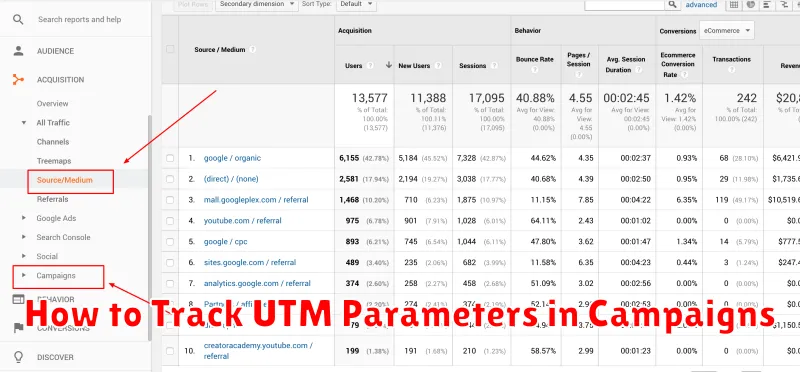In today’s digital landscape, understanding the effectiveness of your marketing campaigns is paramount. Tracking UTM parameters provides invaluable insights into which aspects of your campaigns are driving conversions and engagement. This article explores the essential steps to effectively track UTM parameters, allowing you to optimize your campaigns for maximum ROI. Learn how to leverage these powerful tools to gain a deeper understanding of your audience’s behavior and refine your strategies for campaign tracking success.
UTM parameters are simple yet powerful tags that you append to your campaign URLs. These tags allow analytics platforms to identify the source, medium, and campaign that brought traffic to your website. By accurately implementing and tracking UTM parameters, you gain granular control over your campaign tracking data. This article provides a comprehensive guide to understanding, implementing, and analyzing these crucial parameters, empowering you to make data-driven decisions and optimize your campaigns for increased performance.
What are UTM Parameters?
UTM parameters are tags added to the end of a URL to track the performance of online marketing campaigns across different sources and platforms. They provide valuable data about where your website traffic is originating from.
These parameters are simple text strings that begin with a question mark (?) and are appended to your standard URL. Each parameter consists of a key and a value separated by an equals sign (=). Multiple parameters are connected using ampersands (&).
While UTM parameters don’t directly impact search engine optimization (SEO), they are essential for analyzing campaign effectiveness. By adding these tags, you can gain granular insights into which campaigns are driving the most conversions and contributing the most to your business goals.
Creating UTM Tags
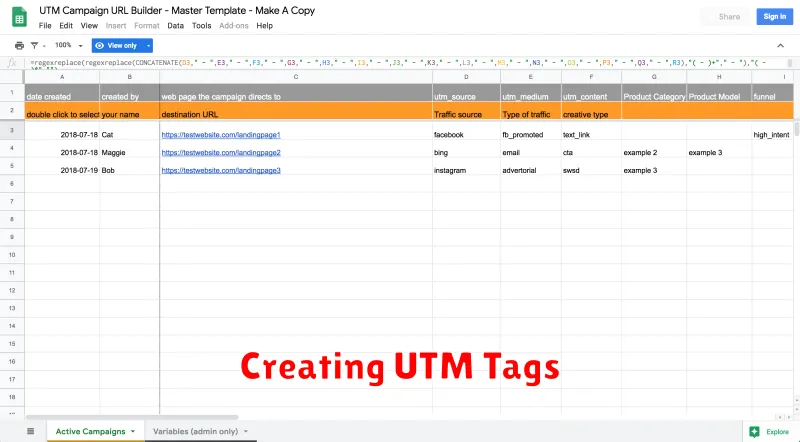
UTM tags are simple snippets of text added to the end of a URL to track the performance of marketing campaigns. They allow analytics platforms to identify the source, medium, and campaign that led a user to your website.
A UTM tag comprises five key parameters:
- utm_source: Identifies the platform (e.g., google, facebook, newsletter).
- utm_medium: Specifies the marketing medium (e.g., cpc, email, social).
- utm_campaign: Indicates the specific campaign name (e.g., spring_sale, product_launch).
- utm_term: (Optional) Used for paid search, identifying the keywords used.
- utm_content: (Optional) Differentiates between similar content or links within the same campaign (e.g., ad_a, ad_b).
When constructing UTM tags, ensure consistency in naming conventions for accurate reporting. Use lowercase letters, avoid spaces (use underscores or hyphens), and establish clear guidelines for your team.
Using UTM in Ads and Emails
Using UTM parameters in your advertising and email campaigns allows for precise tracking of your marketing efforts. By appending these parameters to your URLs, you gain valuable insights into which campaigns are driving traffic and conversions.
In Ads
When creating ads on platforms like Google Ads, Facebook Ads, or LinkedIn Ads, utilize the available UTM parameter fields. This helps differentiate traffic coming from specific ad sets, campaigns, or even keywords. Analyzing this data helps optimize ad spend and targeting for better ROI.
In Emails
Similarly, incorporating UTM parameters into email marketing campaigns provides visibility into which emails and links are driving engagement and conversions on your website. This is crucial for understanding the effectiveness of different email segments, subject lines, and call-to-actions.
Tracking via Google Analytics
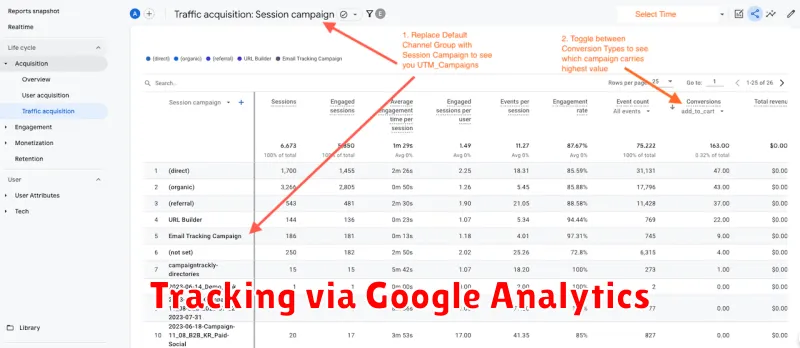
Google Analytics is a powerful tool for tracking UTM parameters and analyzing campaign performance. After correctly implementing UTM parameters in your campaign URLs, Google Analytics automatically captures this data.
To view this data, navigate to the “Acquisition” section in your Google Analytics account. Under “All Traffic,” select “Source/Medium.” This report provides a breakdown of traffic by source and medium, reflecting the values you set in your UTM parameters. You can further segment this data by campaign, content, and term using the secondary dimensions feature.
Analyzing this data allows you to:
- Identify the most effective traffic sources.
- Compare the performance of different campaigns.
- Measure the ROI of your marketing efforts.
- Understand user behavior based on campaign source.
By leveraging Google Analytics’ reporting capabilities, you can gain valuable insights into how your campaigns are performing and optimize them for better results.
Comparing Campaign Results
After collecting data using UTM parameters, the next crucial step is comparing campaign results. This allows you to understand which campaigns are performing well and which need adjustments. Analyzing performance is key to optimizing your marketing efforts.
Start by segmenting your data based on different UTM parameters. For example, compare the performance of campaigns across various traffic sources (utm_source) like ‘google,’ ‘facebook,’ or ‘newsletter.’ This highlights which channels are driving the most valuable traffic.
Then, delve deeper into specific campaign performance (utm_campaign). Compare click-through rates, conversion rates, and other key metrics across different campaigns to identify top performers and areas for improvement. Consider using a table or spreadsheet to organize and visualize the data.
By comparing results, you can allocate your budget and resources more effectively, focusing on the campaigns and channels that generate the best return on investment.
Avoiding UTM Tag Conflicts
UTM tag conflicts occur when different UTM parameters track the same aspect of a campaign, leading to inaccurate data and reporting. This often happens when multiple teams or individuals work on overlapping campaigns without proper coordination.
To prevent conflicts, establish clear naming conventions for your UTM parameters. A consistent structure ensures all team members use the same tags for the same purposes. For instance, always use “spring_sale” for the campaign name of your spring sale promotion, not variations like “spring-sale” or “springsale”.
Regularly audit your UTM tags. This will help identify and correct any inconsistencies or conflicts that might arise. Use a spreadsheet or UTM builder tool to manage and track your tags effectively.
Consider using a UTM tag management system. This can automate the process of creating and managing UTM tags, reducing the risk of human error and ensuring consistency across all campaigns.