Want to boost your brand’s visibility and reach a wider audience? A YouTube Ad Campaign can be a highly effective way to achieve your marketing goals. Whether you’re aiming to increase brand awareness, drive traffic to your website, or generate leads, understanding how to set up a YouTube Ad Campaign is essential. This guide will provide you with a step-by-step process to create a successful YouTube Ad Campaign, covering everything from defining your target audience and setting a budget to creating compelling ad creatives and tracking your campaign’s performance.
Learning how to set up a YouTube Ad Campaign can seem daunting, but with the right approach, it can be a straightforward process. This article breaks down the essential steps involved in creating a YouTube Ad Campaign, from choosing the right ad format (like skippable in-stream ads, non-skippable in-stream ads, video discovery ads, and bumper ads) to optimizing your bidding strategy and targeting options. By mastering these elements, you’ll be well-equipped to launch a successful YouTube Ad Campaign and maximize your return on investment. Get ready to unlock the potential of YouTube advertising for your business.
Creating a Google Ads Account
Before you can launch your YouTube ad campaign, you’ll need a Google Ads account. If you don’t already have one, creating it is a straightforward process.
Navigate to the Google Ads homepage. You’ll find a prominent button to “Start Now.” Click on it to begin the account creation process.
You’ll be guided through a series of steps, including providing your business information, setting up billing details, and selecting your advertising goals. Ensure you choose goals aligned with your YouTube campaign objectives.
Link your Google Ads account to your Google account. This is crucial for managing your campaigns and tracking performance. You can use an existing Google account or create a new one dedicated to your advertising efforts.
Choosing Ad Types
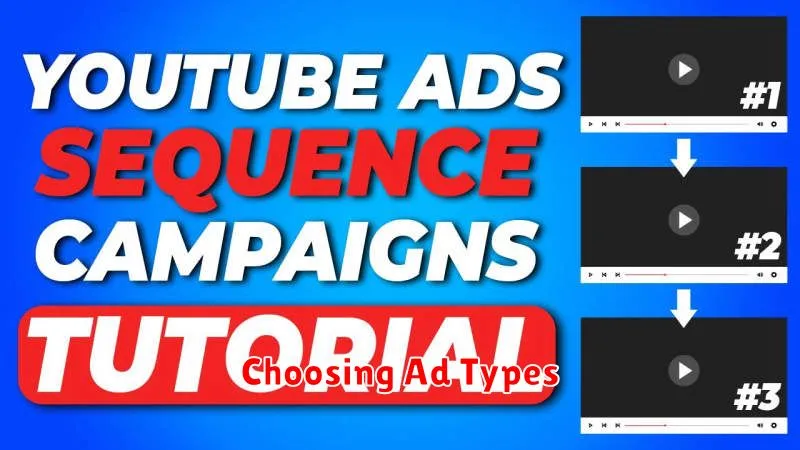
Selecting the right ad type is crucial for a successful YouTube campaign. Consider your campaign goals and target audience when making your choice. YouTube offers a variety of ad formats to cater to different needs.
Common YouTube Ad Types:
Skippable In-Stream Ads: These ads play before, during, or after other videos. Viewers can skip after 5 seconds. They are suitable for building brand awareness and driving traffic to your website.
Non-Skippable In-Stream Ads: These short, mandatory ads must be viewed completely before the main video plays. Effective for short, impactful messages, but can be perceived as intrusive.
Video Discovery Ads: These ads appear alongside organic search results and related videos. They are excellent for driving engagement and views from users actively searching for content related to your offerings.
Bumper Ads: Non-skippable, six-second ads that play before a video. Best for reinforcing brand messages and increasing reach with short, memorable bursts.
Outstream Ads: Mobile-only ads that appear on partner websites and apps. They help extend your reach beyond YouTube’s platform.
Carefully consider the strengths of each format and how they align with your specific advertising objectives.
Targeting the Right Audience
Reaching the right audience is crucial for a successful YouTube ad campaign. Targeting ensures your ads are shown to viewers who are most likely to be interested in your product or service. This maximizes your budget and improves your return on investment.
YouTube offers a variety of targeting options. You can target based on demographics (age, gender, location, parental status), interests (affinity audiences, in-market audiences, custom intent audiences), keywords related to your content, and even specific topics and placements (specific channels or videos).
Understanding your target audience is the first step. Consider who they are, what they watch, and what their needs are. By aligning your targeting options with your ideal customer profile, you’ll dramatically increase the effectiveness of your campaign.
Designing Video Creatives

Effective video creatives are crucial for YouTube ad campaign success. Consider these key elements when designing yours:
Grab Attention Early
The first few seconds are critical. Hook viewers immediately with compelling visuals or audio to prevent them from skipping your ad.
Highlight Your Value Proposition
Clearly communicate the benefits of your product or service. Focus on what problems you solve and how you’re different from competitors.
Include a Call to Action
Tell viewers what you want them to do next. Whether it’s visiting your website, subscribing to your channel, or making a purchase, a clear call to action is essential.
Match Your Target Audience
Tailor your creative to resonate with your specific target demographic. Consider their interests, preferences, and viewing habits when developing your video.
Setting Budget and Bidding
After defining your target audience, the next crucial step is setting your budget and bidding strategy. Budgeting defines how much you’re willing to spend on your campaign, while bidding determines how much you’re willing to pay for specific actions, like views or clicks.
You can choose from several budget types. A daily budget sets a limit for your daily spending, while a campaign total budget sets a limit for the entire campaign duration. Choose the option that aligns with your campaign goals and spending limitations.
Next, select your bidding strategy. Common options include Cost Per View (CPV), where you pay for each view of your ad, or Cost Per Click (CPC), where you pay for each click on your ad. Consider your campaign objectives when selecting your bidding strategy. For example, if your goal is brand awareness, CPV might be suitable. If your goal is driving traffic to your website, CPC might be a better choice.
Budget pacing helps distribute your budget evenly throughout your campaign. You can opt for standard delivery, which spends your budget evenly over time, or accelerated delivery which spends your budget as quickly as possible.
Analyzing Ad Performance
Analyzing your YouTube ad campaign’s performance is crucial for optimizing your return on investment. Regular monitoring allows you to identify what’s working and what’s not, enabling data-driven adjustments.
Key metrics to track include:
- View Rate: The percentage of viewers who watch your ad after it’s shown.
- Click-Through Rate (CTR): The percentage of viewers who click on your ad.
- Watch Time: The total amount of time viewers spent watching your ads.
- Conversions: The number of viewers who complete a desired action, such as visiting your website or making a purchase.
- Cost Per View (CPV): The average amount you pay for each view.
Use YouTube Analytics to access this data. The platform provides detailed reports that can be segmented by demographics, time, and other factors. Compare your campaign performance against your initial goals and industry benchmarks. This information will help you make informed decisions about budget allocation, targeting, and creative adjustments.

